How to access benefits renewal rates
Employer representatives can access and review renewal rates for 2026 benefits in Benefits Connect.
Renewal rates for 2026 benefits are available for you to review as part of your Employer Agreement in Benefits Connect. Follow these steps to access them:
1. Log in to Benefits Connect.
2. Select the blue Employer Agreements button.
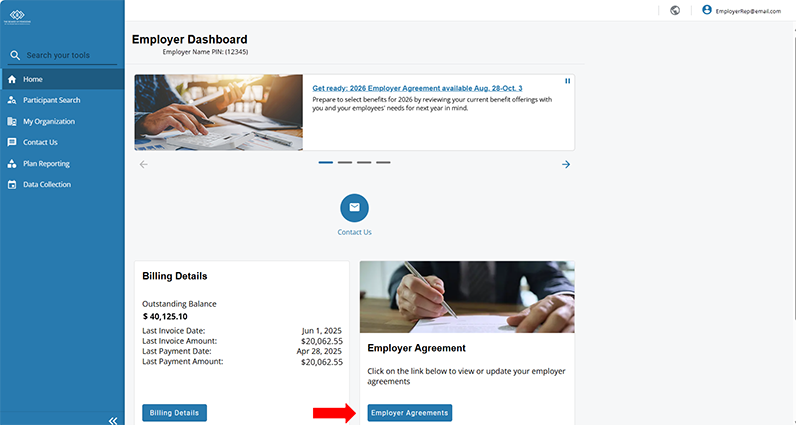
3. In the left-hand navigation menu, select Agreements.
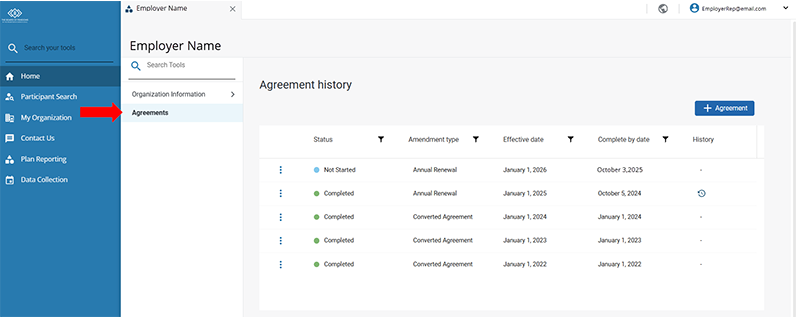
4. Click on the three dots to the left of Not Started/In-progress and select Start/View to access your 2026 Employer Agreement.
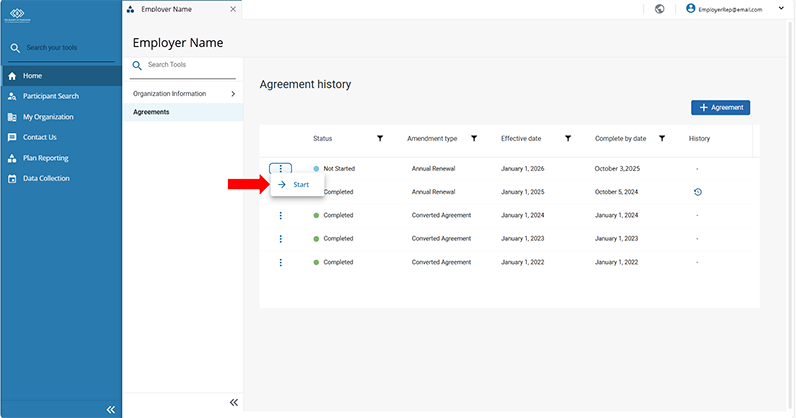
5. From the Manage Groups page, click on Continue in the bottom right-hand corner.
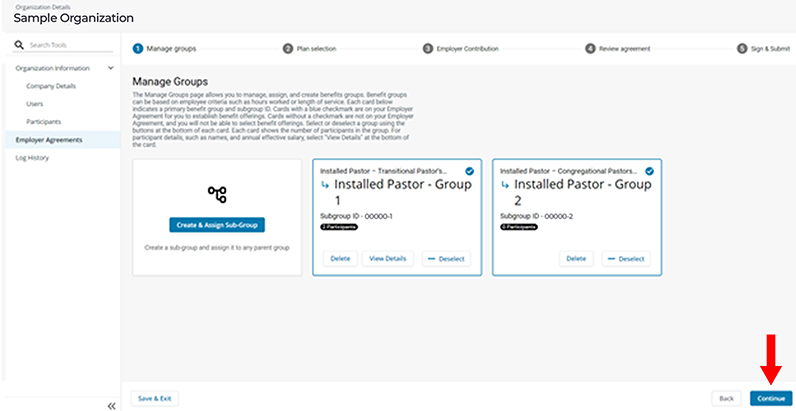
6. On the Plan Selection page, you will see each of your benefits groups listed. Click the blue Continue button in the bottom right corner to view subsequent benefit groups’ 2026 benefits and rates. Cards with a blue checkmark indicate benefits that are currently being offered.

You can make changes to the benefits you offer for 2026 directly in Benefits Connect. After reviewing and updating your Employer Agreement, please submit it in Benefits Connect.
Have questions, need help, or want to make changes after you have submitted your Employer Agreement? Call Employer Services at 800-PRESPLAN (800-773-7752) (TTY: 711).| Would you like to offer the Medical Plan for the first time to an employee or benefit group? Here’s how to request pricing. |
