Starting Call to Health
Getting started with Call to Health is easy. Once registered, you can access Call to Health from your browser or download the Wellness At Your Side app. Whichever way you choose to access Call to Health, be sure to log in regularly to join and complete activities, track your progress, and receive news and updates about Call to Health.
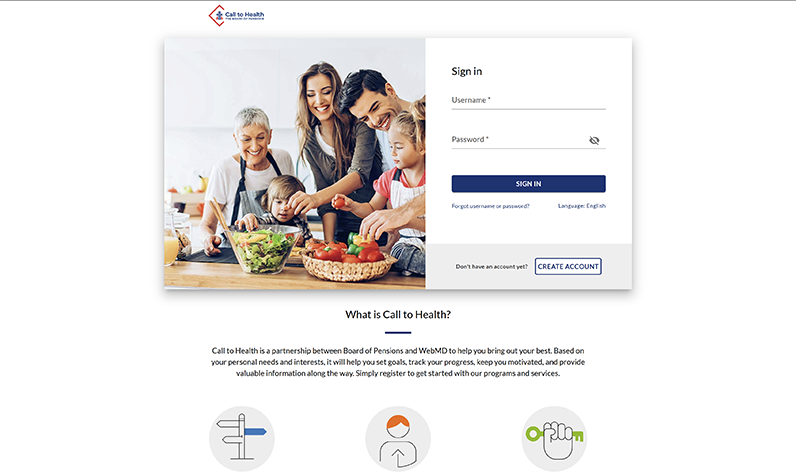
Getting Started
Beginning Jan. 2, 2026, with the new program year, Call to Health moves to the WebMD ONE platform, featuring new ways to work toward wholeness. Starting Jan. 2, you will need to register for the new program year, even if you previously participated in Call to Health. Take these steps to register:
- Go to the Call to Health website and select Create Account.
- Create a username and password.
- Enter the required information and select the Go button.
Please note that covered spouses must register separately to participate in Call to Health.
If you are newly eligible for Call to Health during the year, you will receive a welcome email with a link to register at the Call to Health website. Follow the steps above to register the first time you visit the site. Your covered spouse will not receive a welcome email but can go directly to the site to register.
Download the app
You can take Call to Health on the go with you by downloading the app.
- Open the Apple App Store on your iPhone or Google Play Store on your Android device.
- Search for the Wellness At Your Side and download the app.
- Open the app and enter the connection code: boardofpensions
- Log in with your username and password.
