Benefits Connect tools help employers prepare for the new year
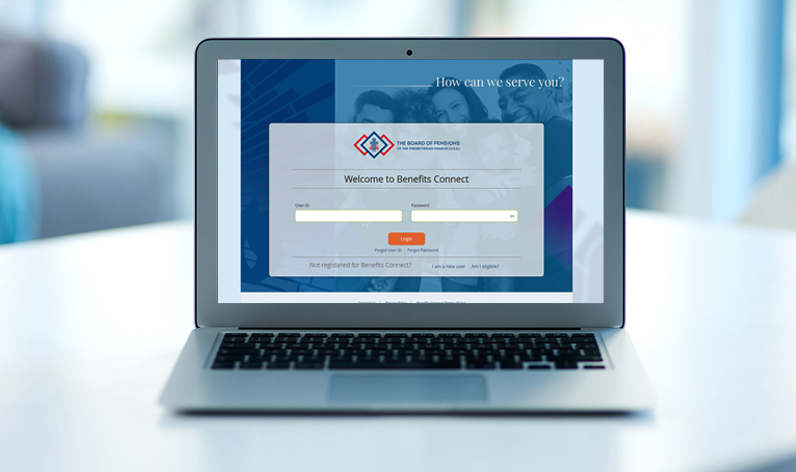
Through the end of December, employers can access both 2022 and 2023 employee benefits elections and costs online, then sort and save the data in spreadsheet format to make year-to-year comparisons and calculate payroll deductions.
Beginning January 1, 2023, only 2023 employee benefits elections and costs will be available on Benefits Connect. If you want to have 2022 information available for future reference, be sure to download and save that now.
To access your report(s)
- log on to Benefits Connect;
- select Manage Employees or Employer Agreement; and
- click Download current employee enrollments and monthly costs or Download 2023 employee enrollments and monthly costs in the Reports box on the right.
The elections document will automatically download to your computer (look in the lower left corner of your screen). With the comma delimited (CSV) document open, choose File from the menu, then Save As, and select your desired format from the available options.
If you have questions about this report, or need more information on using Benefits Connect, call the Board of Pensions at 800-773-7752 (800-PRESPLAN).
